Touchscreen Kiosk - Bidder Self Check-In
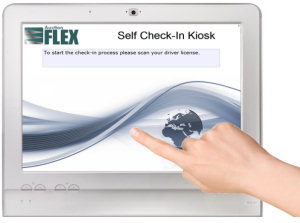 The
touch screen kiosk allows bidders to check themselves into an auction by
scanning their
drivers license.
The
touch screen kiosk allows bidders to check themselves into an auction by
scanning their
drivers license.
In addition to the information on the drivers license you can optionally:
- Ask the bidder for their phone# and/or email address
- Ask the bidder how they heard about the auction
- Require explicit acceptance of the auction terms and conditions
- Require credit card info via credit card swipe
- Take picture of buyer via webcam
Once the bidder has provided the required information, the kiosk automatically prints the bidder their bidder card. You can print bidder cards on a full sheet of paper/cardstock using any ink-jet or laser printer or you can print bidder labels using a Dymo label printer.
Demo Video
Auction Flex Info
Features & Options:- Auction Flex in the Cloud
- Auction Flex Mobile
- Auction Presenter
- Auctioneer's Screen
- HiBid Integration
- Catalog By Image
- Catalog Export
- Catalog by Barcode Images
- Checkout Presenter
- Clerking RF Modems
- Credit Card Processing
- Drivers License Checkin
- Eye-Fi Wireless Pictures
- Mailing Lists
- Multi-Parcel
- Phone Bid Scheduler
- QuickBooks Integration
- Shipping Integration
- Touchscreen Kiosk
- Visual Lotter


